If you connect to the database through SSH you may come across this message.
Error message Server key did not validate in SQL Developer
I frequently use SSH to connect to the Oracle database through some jump server. It is straightforward to set up; I blogged about it over six years ago.
Today my Windows PC had the BSoD , and after it came back, I had this error when I tried to connect to the database again:
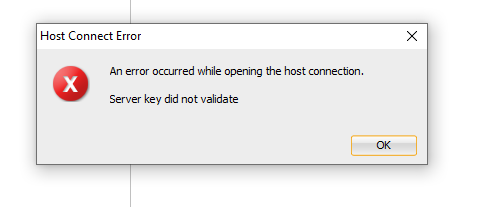
An error occurred while opening the host connection. Server key did not validate.
I googled and found something that helped me to investigate. One suggestion was to regenerate the SSH keys, but what fixed the problem for me was to delete the stored key in the known_hosts file. How that file got corrupted, or the key was wrong is a mystery. Since SSH in SQL Developer reinserts this line, it is safe to delete it. The path to the known_hosts file on Windows is %USERPROFILE%\.ssh\known_hosts.